
- Style:
- Speakers
- Height:
- 11 inches
- Width:
- 6 inches
- Depth:
- 6 inches

360(degree) Omnidirectional Sound
Enjoy rich sound from anywhere in the room with patented Ring Radiator technology. Dual acoustic lenses transmit audio from the speaker in a 360(degree) direction, filling the entire room with sound.

360(degree) vs. Conventional
Conventional speakers transmit sound from only one side of the device and need to be arranged for optimum sound projection. The Samsung R3 projects 360(degree) omnidirectional sound, making anywhere in the room ideal for enjoying the perfect audio experie

Simple Premium Design
Featuring a bold yet simple upright design, the R3 adds premium refinement to any space and is the perfect combination of function and design.

Multiroom Link
Use your mobile device and the Mulitroom App 1 via Wi-Fi to connect and control one or mulitple R3 speakers in any room of your home for the ultimate audio experience. 2

Easy Intuitive Control - Tap & Swipe
The intutive top panel interface of the R3 allows you to navigate with ease. Simply tap to control playback, swipe to play the next/previous track and toggle between playmodes with ease. 3

TV SoundConnect
Experience a clutter-free home entertainment system thanks to TV SoundConnect, which allows you to pair your R3 directly to your compatible Samsung TV via Bluetooth. 4

Wi-Fi and Bluetooth
Use your mobile device to stream music wirelessly, connect up to ten R3 speakers over your home Wi-Fi network, or connect to a single speaker via Bluetooth. Pair your R3 device directly to your Samsung TV via Bluetooth using TV SoundConnect. 5

Multiroom App 2.5
Use the Multiroom App 2.5 to stream your favorite Internet music services. The new, intuitive interface features touch wheel navigation for smooth song selection, direct play from the home screen, and fast menu browsing. 6

Music Services
Enjoy some of your favorite Internet streaming music services in high-quality 360(degree) sound. Simply launch the Multiroom App 2.5 on your mobile device, select the service provider and experience the best music the Internet has to offer. 7

360(degree) Omnidirectional Sound
Enjoy rich sound from anywhere in the room with patented Ring Radiator technology. Dual acoustic lenses transmit audio from the speaker in a 360(degree) direction, filling the entire room with sound.

360(degree) vs. Conventional
Conventional speakers transmit sound from only one side of the device and need to be arranged for optimum sound projection. The Samsung R3 projects 360(degree) omnidirectional sound, making anywhere in the room ideal for enjoying the perfect audio experie

Simple Premium Design
Featuring a bold yet simple upright design, the R3 adds premium refinement to any space and is the perfect combination of function and design.

Multiroom Link
Use your mobile device and the Mulitroom App 1 via Wi-Fi to connect and control one or mulitple R3 speakers in any room of your home for the ultimate audio experience. 2

Easy Intuitive Control - Tap & Swipe
The intutive top panel interface of the R3 allows you to navigate with ease. Simply tap to control playback, swipe to play the next/previous track and toggle between playmodes with ease. 3

TV SoundConnect
Experience a clutter-free home entertainment system thanks to TV SoundConnect, which allows you to pair your R3 directly to your compatible Samsung TV via Bluetooth. 4

Wi-Fi and Bluetooth
Use your mobile device to stream music wirelessly, connect up to ten R3 speakers over your home Wi-Fi network, or connect to a single speaker via Bluetooth. Pair your R3 device directly to your Samsung TV via Bluetooth using TV SoundConnect. 5

Multiroom App 2.5
Use the Multiroom App 2.5 to stream your favorite Internet music services. The new, intuitive interface features touch wheel navigation for smooth song selection, direct play from the home screen, and fast menu browsing. 6

Music Services
Enjoy some of your favorite Internet streaming music services in high-quality 360(degree) sound. Simply launch the Multiroom App 2.5 on your mobile device, select the service provider and experience the best music the Internet has to offer. 7
| General | |
| Color | Dark Gray |
| Design Concept | Omni-Directional; Tap & Swipe UX Tap (Volume, Play/Pause, Mode), Swipe (Next/Previous) |
| Number of Channels | 1.0 |
| Features | |
| Network Service | Music Service: Pandora, Spotify, TuneIn, Napster, Amazon Music, iHeartRadio, Rdio, 8tracks, 7 Digital, and Murfie |
| Multiroom Compatible | Yes |
| Ring Radiator Technology | Yes |
| Speakers | |
| Speaker | Woofer - one 4.2" Woofer Tweeter - one 1" Dome Tweeter |
| AV Decoding Format | |
| WAV | Yes (Up to 192 kHz / 24 bit) |
| MP3 | Yes (Up to 320 kbps) |
| WMA | Yes |
| OGG | Yes |
| FLAC | Yes (Up to 192 kHz / 24 bit) |
| AAC | Yes (DRM-Free Only) |
| Connectivity | |
| USB Connectivity | Micro USB for Service |
| Wi-Fi | Yes (2.4/5GHz Dual Band) |
| Bluetooth ® | Yes |
| TV SoundConnect | Yes |
| Power Consumption | |
| Stand-by Power Consumption (Main) | 0.45W |
| Operating Power Consumption (Main) | 18W |
| Free Voltage | Yes |
| Dimensions & Weight | |
| Product Dimensions (W x H x D) | 5.68" x 10.7" x 5.68" |
| Accessory | |
| Remote Control | Samsung Multiroom App for iOS / Android |
| Power Cable | Yes |
| User Manual | Quick Setup Guide Included (User Manual is available on the website) |
| Control Device | |
| iOS | iOS 6.1 and above (iPhone, iPad, iPod Touch) |
| Android | Android 2.3.3 and above with compatible Android Device |
| Windows | XP and above (available at early 2014) |
| Mac | OS X 10.0 and above (available at early 2014) |
| User Manual | Click here to download |
|---|---|
| Download Spec Sheet | Click here to download |
| User Manual | Click here to download |
| Download Spec Sheet | Click here to download |
Enter Your Review:
Fields marked with an asterisk (*) are required.
Please upgrade software
Submitted 03-03-19
done Yes, I would recommend this to a friend
Samsung.com
This would be a great speaker if 1. Able to connect with Samsung home theater systems, and play simultaneously. 2. Were completely rechargeable. Create a docking base or something where I can take it outside minus chords. 3. Seems like my no name brand rechargeable bluetooth speaker sounds about the same. 4. Allow anyone who owns this to be able to send back to Samsung for a replacement after you have upgraded it to a better model, with no extra money to send. I know it's a lot, we pay good money your products and want them to outshine others for years.
Wonderful Multiroom speaker
Submitted 02-18-18
done Yes, I would recommend this to a friend
Samsung.com
its great in every what except lack of Google Music integration and aux
Awesome speaker
Submitted 12-26-17
done Yes, I would recommend this to a friend
Samsung.com
I added this to my Samsung sound bar and two R1 speakers and it rounds out a large rooms sound perfectly. Easy to setup easy to use and works great with Smartthings as an added bonus
Support for this speaker sucks.
Submitted 08-05-17
clear No, I would not recommend this to a friend
Samsung.com
Buyer beware. If you use advanced security features on your router, like MAC Filtering, this speaker will not work. About 10 phone calls to Support were useless. All they did was read instructions that I can find in the manual. They clearly did not understand this product. I had to log on to my router and turn off my MAC Filtering to discover the issue. Support maintains that the speaker does not have a MAC Address, so I can't add it to my access list. Terrible software design.
Great speaker
Submitted 06-04-17
done Yes, I would recommend this to a friend
Samsung.com
I have two of these and love them. They integrate with my Samsung soundbar (HW-K650) for surround sound and play beautifully on their own.





















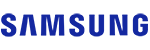
 4.5
4.5 by Mister 504
by Mister 504

 by 209Lopez
by 209Lopez
